
WinASO Registry Optimizer scans the Windows registry and finds incorrect or obsolete information in the registry. By fixing these obsolete information in Windows registry, your system will run faster and error free.
Version 3.2 supports Vista system. "Startup Manager" and "Uninstall Manager" have been added to its advanced tools. "Privacy Eraser" provides a new function of cleaning the commonly used applications including Firefox, MediaPlayer, RealOne, Acrobat Reader 8.0, WinZip 11.
Scanning your registry
To scan your registry, first make the sections you want to scan by checking the boxes on the section list that correspond to the various sections of the Windows registry and Shortcuts. The default option is to scan all sections.
To begin the scan, click on the "Scan" button. During the scanning process you can pause or cancel the scan at any time by clicking the appropriate button.
Repairing your registry
Once the scan is completed you will be shown a list of problems detected in your registry. You can either choose the entries to fix or choose the default to select them all. Then you click "Repair" to fix the problems.
A backup copy of the repair will be automatically saved so that it can be undone if necessary.
Download: 3.41 MB
Mirror:
Pass: www.dl4all.com
This entry was posted
on Tuesday, May 27, 2008
and is filed under
Drivers,
System Utilities,
Utilities
.
You can leave a response
and follow any responses to this entry through the
Subscribe to:
Post Comments (Atom)
.
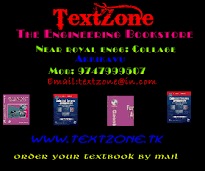



















0 comments