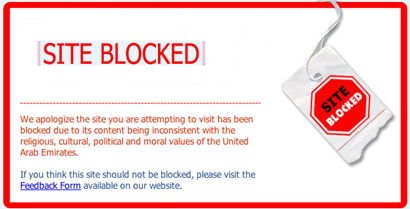
Here is the list of tools that let you bypass firewalls and make you access blocked sites:
1. UltraSurf
UltraSurf users inside countries with heavy Internet censorship to visit any public web sites in the world safely and freely. It enables users to browse any website freely just the same as using the regular browser while it automatically searches the highest speed proxy servers in the background.
96 KB Rapidshare.com All Windows IE 6 or 7
2. GPass
Hide your IP address during web surfing. Support streaming audio/video, email, instant messaging, download managers, etc. Break through Internet blocking.
3. FreeGate
FreeGate is an anti-censorship client software for a secure and faster internet. Users access web sites overseas as fast as their local ones. It requires no installation or change in system setting. FreeGate works together with DynaWeb, a P2P-like proxy network system.
Unblock MySpace, Youtube, Facebook, Friendster, Hi5, etc. try our High Anonymous Proxy with SSL enable, Ads Remover (Strip out Google Adsense, Adbrite, etc. up to 65 ad hosts), Blowfish URL Encryption, Output Optimizer, Hide browser details and more!!!
GTunnel is a Windows application that works as a local HTTP or SOCKS proxy server. After setting proxy to GTunnel in web browser or other Internet applications, the traffic will go through GTunnel and our server farm before it reaches its original destination.
5. JAP
JAP makes it possible to surf the internet anonymously and unobservably. Instead of connecting directly to a webserver, users take a detour, connecting with encryption through several intermediaries, so-called Mixes. JAP uses a predetermined sequence for the mixes.
6. Your Freedom
Your Freedom services makes accessible what is unaccessible to you, and it hides your network address from those who don’t need to know. It turns your own PC into an uncensored, anonymous web proxy and an uncensored, anonymous SOCKS proxy that your applications can use, and it can even get you connected to the Internet just as if you were using an unrestricted DSL or cable connection.
7. Hopster

Hopster is all about open, safe and uncensored internet access. At home, schools, universities and offices worldwide, even in countries where Freedom of Speech is a political challenge. Hide your real IP address and protect yourself from nosy people and wannabe-hackers.
8. Freenet
Freenet is free software which lets you publish and obtain information on the Internet without fear of censorship. To achieve this freedom, the network is entirely decentralized and publishers and consumers of information are anonymous. Without anonymity there can never be true freedom of speech, and without decentralization the network will be vulnerable to attack.
9. Tor
Tor is a software project that helps you defend against traffic analysis, a form of network surveillance that threatens personal freedom and privacy, confidential business activities and relationships, and state security. Tor works with many of your existing applications, including web browsers, instant messaging clients, remote login, and other applications based on the TCP protocol.
10. HotSpot Shield
HotSpot Shield creates a secure virtual private network (VPN) over your connection allowing you to bypass any ISP firewalls and lets you visit even those websites which are blocked by your ISP. It can also be used to visit those websites which are specifically meant for US users e.g. Pandora, Hulu etc.
![]() Homepage
Homepage ![]() Download From 4Shared.com ,Mirror Link
Download From 4Shared.com ,Mirror Link

Features
- 100% freedom to have 100% information in most secure way.
- It means no matter where you are you can access 100% of internet I mean no firewalls no restriction nothing….
- Almost all schools, universities and corporate offices raise firewalls to filter out not work related sites, now those firewalls will be of no use or they have to change their plans.
- Everybody can access various social networks like Orkut, Youtube, Myspace, Hi5, Facebook, Linkedin etc. which are blocked almost in 99% schools and offices.
- 100% real time and it’s encryption is better then any online banking system
It’s very simple you have to just-
* download an exe file
* then extract it
* and run
* Set proxy if u have any (generally in offices internet are provided through proxies, you can find that, through tools>>internet options>>Connections>>LAN Settings>> there you are with proxy server for your LAN and it’s port
* Just copy that to proxy settings of Ultrasurf.
* Then a window will pop up, says some thing in Chinese, just close this window
* And open fresh internet explorer
* There you are, you can surf any information.
* For office people: beware don’t spread words to your colleagues keep this info as limited as you can, coz if system people got to know about it then they’ll take your comp for scrutinizing.
[Update: If you are using browser other than IE, then you have to modify your proxy IP address to 127.0.0.1 with port :9666.
Links:[Link1] [Link2] [Proxy Set Up]
Alternate source of Downloads [Download1] [Download2] [Download3]
How to Access Blocked Websites and IP ranges by using easy-to-use and secure tools,
1. Proxy Server
Use a proxy server to access restricted sites. A proxy server (or proxies) is a normal computer that hides the identity of computers on its network from the Internet. Which means that only the address of the proxy server is visible to the world and not of those computers that are using it to browse the Internet. Just visit the proxy server website with your Web browser and enter a URL (website address) in the form provided ![]()
I personally recommend the following proxy sites: ![]()
- Myspace Proxy
- Rapidwire
- Proxyping
- ProxyLOL
- WeSurfThe
- HideMyAss
- Grab
- Kproxy
- OurProxy
- Anonr
- InvisibleSurfing
Here are some Orkut Proxies too
Recommended
Here is a Cool Private Proxy Filter owned by one of the commentators below which is still unblocked and fully accessdible at any place. Just register to get a free privated account to bypass firewall and access the blocked websites. Visit Detour
Well apart from these proxy sites you can bookmark the DMOZ CGI Proxies and DMOZ Proxy Lists ![]()
2. Proxy Search Softwares
Alternatively there are several softwares available for using proxies. Just search on google to get an endless list.
Here are my favourite ones ![]() They are Free
They are Free ![]()
3. Fresh Proxy Lists
You can get a list of free secure IP:PORT proxies at HideMyAss Proxy List ![]() Didnt know about that now did you?
Didnt know about that now did you? ![]()
4. Convert URL to IP
You can use this service called Web Server IP Checker to get the IP of the server on which your site is hosted, the one you want to visit using proxy.
Once the IP is in your hand type http://xxx.xxx.xxx.xxx in your browser to visit the blocked site, where xxx.xxx.xxx.xxx is the IP of the web server and thats it ![]()
You can also get the IP of the webserver by using Command Prompt. Just go to Run and type 'cmd' and press OK. Now type "ping http://www.website.com" without quotes and you will get the IP.
5. Convert IP to Decimal
If the URL to IP trick fails over some networks this is the trick you are looking for ![]() Just get the IP of the site from Web Server IP Checker and go to RedRoster. Enter the IP in the IP address field and hit calculate. You will get an address in Decimal Field. Take this and paste in your browser as http://xxxxxxxx , where xxxxxxxx is your decimal converted IP and it shall work
Just get the IP of the site from Web Server IP Checker and go to RedRoster. Enter the IP in the IP address field and hit calculate. You will get an address in Decimal Field. Take this and paste in your browser as http://xxxxxxxx , where xxxxxxxx is your decimal converted IP and it shall work ![]()
Accessing Blocked Websites - Use your own proxy server at home!
Step 1 - Download and install Perl distribution
Download Windows x86 version of Active Perl from ActiveState site. Install with default configuration except the directory which I recommend to be set to "C:\usr\".
Step 2 - Download and install Apache server
Download latest Apache server for Windows (2.2.3 as of today) from http://httpd.apache.org/ . Install it under any folder with port 80 as the HTTP port . Setting port to 80 is important since most corporates only allow port 80 access. If you get any error in binding to port 80, probably you have something else listening on it.
Step 3 - Configure Apache server
Now we need to configure Apache to enable CGI.
Locate #AddHandler cgi-script .cgi in httpd.conf (located inside apache subfolder conf) and remove the hash(#) in front.
Locate the "you set DocumentRoot to" string in httpd.conf. Under that you will see Option directive. Change it to Options Indexes Includes FollowSymLinks SymLinksifOwnerMatch ExecCGI MultiViews
Step 4 - Download and install CGIProxy (nph-proxy)
Download CGIProxy (nph-proxy) from http://www.jmarshall.com/tools/cgiproxy/nph-proxy.cgi.txt. Rename the file to nph-proxy.cgi and copy it to Apache's document root (htdocs). Now change the first line in nph-proxy.cgi to #!C:\usr\perl\bin\perl.exe
Start Apache from the bin folder (httpd.exe). Now open a browser session and point to http://localhost/nph-proxy.cgi . If everything is ok you should see the following screen.
Step 5

Find the IP address of your home connection. This can be viewed by typing ipconfig on the command prompt. Now from the office machine access http://IP ADDRESS/ . You should see the proxy form which we saw above. Happy gmailing & orkutting! ![]()
Proxy Links :
http://proxify.com/
http://www.hidemyass.com/
http://www.proxybrowsing.com/
http://www.pruxy.com/
http://collegepie.com/proxy/index.php
http://myspace-anonymous-proxy.xtreview.com/
http://www.gostealthy.com/
http://hidehome.com/
http://www.blockfilter.com/
http://www.hidemyass.com/
http://sneakyuser.com
http://www.blockstop.net
http://amyspaceproxy.com/
http://www.weprox.com/
http://weprox.biz/
http://dahproxy.com/
Here is an impressive list of 300+ web proxies. The Privax network consists of some 30 proxy sites
How proxies work: here
More Guidelines here or here or here or here here Video Tutorial here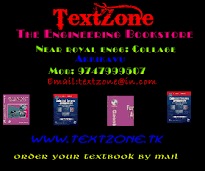



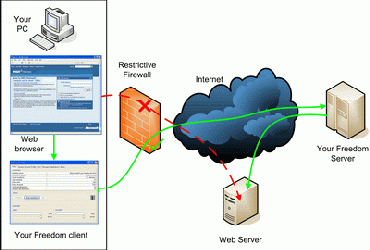


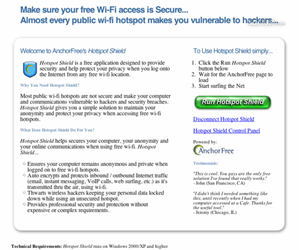


















0 comments