Fox Video Studio 8.0.8.24 | 17.29 MB
Do more with your digital media with Fox Video Studio. Video Capture, Convert, split and Burn are all supported by this powerful tool.
Easily create standard or high-definition video, audio or DVDs, with studio-quality personalized menus.
No matter capture your happy time from your DV or other video device; or burn video to DVD; even convert videos to the format you need in a website; within 4-steps, Fox Video Capture/Convert/Burn Studio will express your creative ideas and share them with your friends.
Here are some key features of “Fox Video Studio”:
· Convert AVI, MPEG, MPEG 1, MPEG 2, MPEG 4, VCD, DVD, SVCD, RMVB, RM, WMV, MOV, DIVX and other video format;
· Burn DVD and create menu;
· Convert your movies in batch mode;
· Split AVI, VCD, DVD or other videos into several ones
· Customizable video screen size, audio/video bit rate, frame rate, aspect
· Video Capture;
· Capture videos from device: DV, WEB Camera, VCR, TV Tuner, and Analog Camera.
· Audio & Image Capture.
· Capture Audio and Images from videos: AVI, MPEG, VCD, DVD, SVCD, WMV and the other video formats.
· Create movie DVD from video files of all supported formats with its wonderful output quality, full functionality that easy to use and multiple options. With it, you can watch them on your home DVD player with friends and family.
· Six templates are provided for you in this menu. We designed more Humanization and Rationalization in burning menu to make burning result more attractive and interesting.
· Choose between quality and file size (High, Medium, Low). The “High” setting will result in extremely high quality video but larger file size, whereas the “Low” setting will result in extremely small file size, but lower quality video. Also, you can set your videos to auto size which will select the best PSP resolution that best represents the file(s) being converted.
· Size of volumes to generate.
· Since DVD file is often very large, you could split the large movie into several smaller piece Fox Video Studio provides solutions in splitting.
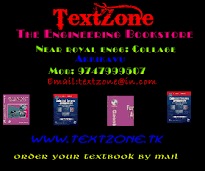



















0 comments