
Alive MP3 WAV Converter is very simple and easy to use. Just right-click on files in Windows Explorer, select Convert to MP3 (or WAV, OGG, WMA, VOX), and convert them using your predefined settings. Alive MP3 WAV Converter also allows you to convert files with command line. It supports normalizing of MP3 to MP3, WAV to WAV, WMA to WMA, OGG to OGG, and supports MP3 VBR, OGG VBR.
Features:
* 1) Convert MP3, WAV, WMA, OGG and VOX files from one to another.
* 2) Support normalizing of MP3 to MP3, WAV to WAV, WMA to WMA, OGG to OGG.
* 3) Converting in batches.
* 4) Command line support.
* 5) It is very simple and easy to use. Just right click on files in the Windows Explorer, select "Convert to MP3"(or WAV, OGG,WMA,VOX) and convert them using your predefined settings.
* 6) Schedule converting support.
* 7) Allow you to convert MPC, AVI, MP1, MP2, MPA, g721, g726, g723 or Raw to MP3, WAV, WMA, OGG, and VOX formats.
* 8) Alive MP3 WAV Converter has cool interfaces.
* 9) High converting speed, wonderful output quality.
* 10) Lifetime updates.
* 11) Windows Vista compatible.

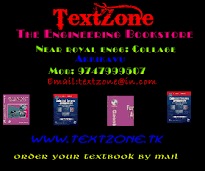



















0 comments